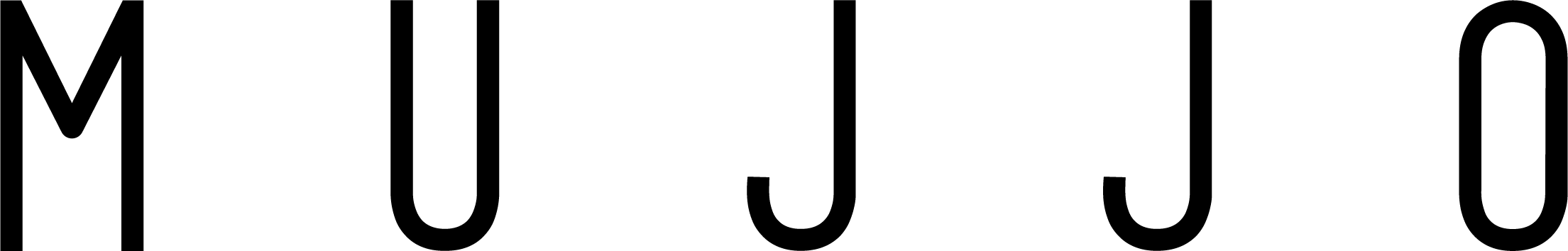ORDERS
CAN I PAY IN MY LOCAL CURRENCY?
Yes! At checkout, you will be charged in your local currency.
WHAT CUSTOMS, DUTIES AND TAXES WILL I HAVE TO PAY?
Prices shown at checkout include any applicable taxes/customs and duties to guarantee no additional charges on delivery. All orders ship to destinations on a DDP (Delivery Duty Paid) basis, meaning all relevant import taxes and duties are included in the final purchase price. This means you know exactly what the total price will be for your purchase and the shipment will clear customs more quickly.
Mujjo orders ship from the United Kingdom.
CAN AN ORDER BE SENT TO MULTIPLE ADDRESSES?
Unfortunately Mujjo can only ship to one address per order. If your order contains items that need to be sent to more than one location, you will need to place a separate order for each address.
CAN I CHANGE MY SHIPPING ADDRESS AFTER I PLACE MY ORDER?
No. Once an order is processed we are unable to redirect it to a different address.
SHIPPING & DELIVERY
DO YOU SHIP WORLDWIDE?
Yes! Mujjo delivers to most countries around the world. Unfortunately there are some countries that we are unable to ship to, this includes Brazil, India, Russia and Turkey.
DO I NEED TO SIGN FOR MY ORDER WHEN IT ARRIVES?
Orders shipped via USPS, UPS or Royal Mail do not require a signature. All international orders are shipped with DHL and the default is to require a signature on delivery. However, as the receiver, after the order has shipped, you are able to update your preferences with DHL for each order and give DHL consent to deliver without a signature
WHAT ARE THE SHIPPING COSTS?
Shipping costs depend on the order value and destination country. To check the shipping costs, simply add the product(s) you would like to buy to your cart, click on ‘Proceed to checkout’, add a destination address and click on ‘Continue to shipping’. Below are the standard rates:
United Kingdom
– Royal Mail: £3.95
– Free on orders over £50
– DHL Express £6.45
United States
– Shipping options vary by product and are shown at checkout.
– USPS: $3.95
– Free on orders over $49
– DHL Express: $15.95
– Free on orders over $75
– FedEx/UPS: From $25.00
European Union
– Shipping options vary by product and are shown at checkout.
– Local Post From: €4.95
– Express Shipping From: €14.95
Australia, Canada, China, Europe outside the EU, Hong Kong, Japan
– DHL Express: £26.95
– DHL Express on orders over £100: £15.95
International
– DHL Express: £37.95
– DHL Express on orders over £100: £19.95
IS MY PACKAGE INSURED DURING SHIPPING?
All goods are insured against theft and accidental damage whilst in transit from Mujjo to their final shipping address. Once an item is delivered and signed for, it is no longer covered by insurance.
If for some reason a box arrives damaged, we recommend you either refuse delivery or make a note when signing that you’re accepting a damaged box.
HOW DO I TRACK MY ORDER?
When your order is dispatched we’ll send you an email confirming shipping details and tracking number.
Please note that Mujjo does not have any control over delays caused by destination customs.
RETURNS
WHAT IS THE RETURNS POLICY?
You can return a product for a full refund within 14 days of receiving your item, as long as it’s still good as new, with all the original packaging. Unfortunately we may not be able to accept returned goods if they are not received in that condition.
Return shipping costs are borne by the sender and are deducted from the value refunded. Return shipping costs are:
United Kingdom: £5.95
Free for returns to our retail store at 65 Beak Street, Soho, London W1F 9SN.
United States: $7.29
European Union: please visit our returns portal for more details.
International: £24.95
Mujjo will cover the return shipping cost in the following cases:
Upon receipt of an item that was not ordered.
In case of incorrect information in the online store.
HOW CAN I ARRANGE A RETURN?
To arrange your return just go to our returns site and enter your order number and email address
For returns and exchanges, we work with Royal Mail and DHL (UPS within the USA). The process is straightforward and we are here to help with any questions you might have. Refunds are credited back to the original purchaser’s payment method. Please note, we aim to refund you within 14 days of having received the returned item.
CAN I EXCHANGE MY ORDER?
For an exchange, please return your original order and place a new order
GUARANTEE
Each Mujjo phone case carries a two-year limited factory guarantee, while our gloves carry a one-year limited factory warranty. These come into effect on the day of delivery. All Mujjo products are fully guaranteed against defects in materials or workmanship. However, our guarantee does not cover product damage that may have resulted from user faults as a result of negligent handling. Mujjo phone cases are designed with impact resistance in mind, but any time a device is dropped, even from the smallest of heights, there is risk of damage.
Original proof of purchase is required from Mujjo or an authorized reseller. Warranties are not transferable. Warranties are only valid in the country of original purchase.PRODUCT INFORMATION
ARE MUJJO CASES COMPATIBLE WITH WIRELESS CHARGING?
Yes, all our leather cases and wallet cases are compatible with wireless charging. To understand if our cases affect the new iPhone’s Qi wireless charging capabilities, we carried out tests using an iPhone Xs with our range of cases holding a variety of debit/credit cards (up to 3 cards), equipped with a magnetic strip and/or a chip. The tests revealed that our cases and wallet cases with up to 3 cards resulted in similar charging times.
For wireless charging to work with the iPhone 12, 13,14 and 15, debit/credit cards need to be removed from our Cases and Wallet Cases.
For the iPhone 11 and earlier iPhones that can be charged wirelessly, wireless charging works with up to three cards in our Cases and Wallet Cases.
We carried out tests using an iPhone with a range of our cases holding a variety of debit/credit cards (up to three cards).
The tests revealed that our Cases and Wallet Cases holding up to three cards resulted in similar charging times.
The debit/credit cards (magnetic strips and RFID chips) used in our test with the Leather Wallet Case were unaffected by wireless charging, as they were successfully able to process transactions after testing.
Please note: charging wirelessly over extended periods may affect cards differently. To mitigate this, remove any cards before charging wirelessly.
1) The test was conducted with Full Leather (Wallet) Cases, as well as our Moulded Edge (Wallet) Case, in combination with an iPhone Xs / iPhone 8 and wireless chargers by Belkin and Samsung.
2) Disclaimer by Apple Inc.: If your iPhone isn’t charging or is charging slowly and your iPhone has a thick case, metal case, or battery case, try removing the case.
3) Disclaimer by Apple Inc.: Magnetic mounts, magnetic cases, or other objects between your iPhone and the charger might reduce performance or damage magnetic strips or RFID chips like those found in some credit cards, security badges, passports, and key fobs. If your case holds any of these sensitive items, remove them before charging or make sure that they aren’t between the back of your iPhone and the charger.
ARE MUJJO CASES COMPATIBLE WITH MAGSAFE ACCESSORIES?
Our iPhone 15 and 14 Leather Cases and iPhone 15 and 14 MagSafe Wallet Cases are compatible with other MagSafe accessories, for example Car Mounts, Battery Packs and Wallets. Please note that our iPhone 14 Wallet Cases, iPhone 13 Leather Cases and earlier Leather Cases and Wallet Cases are not compatible with these MagSafe accessories.
DOES MAGSAFE AFFECT DEBIT/CREDIT CARDS?
Debit or credit cards in our Leather Wallet Cases are unlikely to be affected by the MagSafe magnets inside the iPhone 12/13/14/15 device. The ‘strong’ magnets are inside the MagSafe accessories, not in the phone itself. We carried out official tests, following Apple’s procedures, and no cards were affected by the magnets inside the iPhone 12/13/14/15 devices, not even hotel room keys.
Most cards and readers have switched from using a magnetic strip to an EMV chip, which cannot be harmed by magnets.
DIFFERENCES BETWEEN TOUCHSCREEN GLOVES
All our gloves have slightly different properties which make them unique. It is hard to say precisely what temperature protection they provide, due to everyone’s threshold of cold being slightly different. However, we do have a reference guide for our gloves:
Knitted Touchscreen Gloves
Features: Value-priced with anti-slip capabilities and magnetic snap closure.
Single-Layered: For moderate climates (5 degrees Celsius).
Double-Layered: For moderately cold climates (-1 degree Celsius).
Insulated Touchscreen Gloves
Features: Wind-resistant and excellent insulation using 3M Thinsulate and Polar Fleece.
Insulated: For moderately cold climates (-1 degree Celsius).
Double-Insulated: For use in cold climates (-8 degrees Celsius).
Leather Touchscreen Gloves
Features: Wind and waterproof and fully made from leather with a cashmere lining.
For moderately cold climates (-1 degree Celsius).
Leather Crochet Touchscreen Gloves
Features: Fully made from leather and crocheted cotton with a cashmere lining.
For moderately cold climates (-1 degree Celsius).
PRODUCT CARE
HOW TO CLEAN TOUCHSCREEN GLOVES
Knitted: Hand wash cold, do not dry clean, do not bleach, do not iron, do not tumble dry, do not use soap and do not wring the gloves. Hand wash them using cold water without soap. Place the gloves on top of a towel, fold the towel and gently squeeze the water from the gloves. Let them dry flat.
Leather: Gently wipe with a damp cloth, do not dry clean, do not bleach, do not iron, do not tumble dry and do not wring the gloves. Saddle soap may be used for leather products. Let them dry flat.
Irregularities may occur due to the nature of the handwork which makes each and every Mujjo product unique.
HOW TO CLEAN iPHONE CASES
Leather Case:Gently wipe with a damp cloth, do not dry clean, do not bleach, do not iron, do not tumble dry and do not wring the iPhone wallet. Do not machine wash or tumble dry the Phone Case. Saddle soap may be used for leather products. Let it dry flat.
HOW TO CLEAN MACBOOK / iPAD SLEEVES
Hand wash cold, do not dry clean, do not bleach, do not iron, do not tumble dry and do not wring the MacBook Sleeve. Hand wash the felt using cold water with a little liquid wool wash.
Hand wash the leather flap using a soft cloth dampened with mild soap and cold water. Let it dry flat.
Irregularities may occur due to the nature of the handwork which makes each and every Mujjo product unique.
CAUTION
Do not put any Mujjo product into a washing machine or tumble dryer. Do not wring, do not bleach, do not iron and do not dry clean. Mujjo provides a limited warranty on products. However, this warranty does not cover misuse, so any problems that arise as a result of incorrect washing or drying could void this limited warranty.